
AI assistant & chatbots/ (social media)
HitPaw Watermark Remover
- HitPaw Watermark Remover - Easily Remove Watermarks from Images and Photos
HitPaw Watermark Remover
HitPaw Watermark Remover is a software tool designed to remove watermarks from images and videos. It uses advanced algorithms to analyze the image or video and remove the watermark without affecting the quality of the original file. This tool can be used by photographers, video editors, or anyone who wants to remove watermarks from their content.

Key Features: Some of the key features of HitPaw Watermark Remover include:
- Watermark removal: The tool can remove watermarks from images and videos without affecting the quality of the original file.
- Customizable removal area: The tool allows users to select the area of the image or video where the watermark should be removed, giving users greater control over the final output.
- Batch processing: The tool can process multiple files simultaneously, saving users time and effort.
- Easy-to-use interface: The tool has a user-friendly interface that makes it easy for both beginners and advanced users.
- Multiple file formats: The tool supports a wide range of file formats, including JPEG, PNG, BMP, and more.
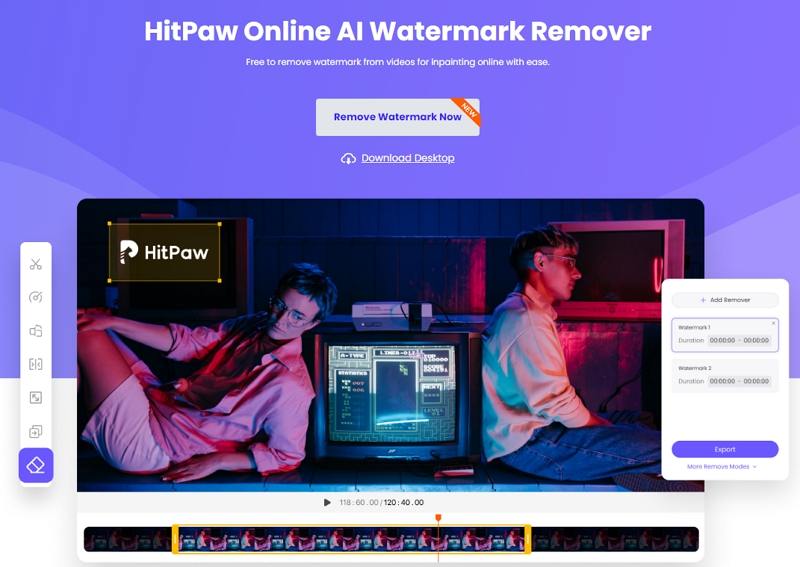
How it Works:
HitPaw Watermark Remover uses advanced algorithms to analyze and remove watermarks from images and videos. The process involves analyzing the image or video, identifying the watermark, and removing it from the selected area.
Users can upload images or videos to the tool and select the area of the file where the watermark should be removed. The tool will then process the file and output a version without the watermark that can be saved to the user's computer.

Benefits:
HitPaw Watermark Remover offers several benefits for photographers, video editors, or anyone who wants to remove watermarks from their content, including:
- Easy watermark removal: The tool makes it easy to remove watermarks from images and videos without affecting the quality of the original file.
- Customizable removal area: The tool allows users to select the area of the file where the watermark should be removed, giving users greater control over the final output.
- Batch processing: The tool can process multiple








