
Websites
VisBug
- VisBug Browser Extension: Visual Debugging & Web Development Tools for Developers
VisBug
VisBug is a powerful browser extension that provides a set of visual debugging tools for web developers. It allows developers to easily manipulate web pages and quickly identify and fix any issues that may arise during the development process. VisBug provides a range of features, including visual editing, CSS styling, accessibility checking, and more.
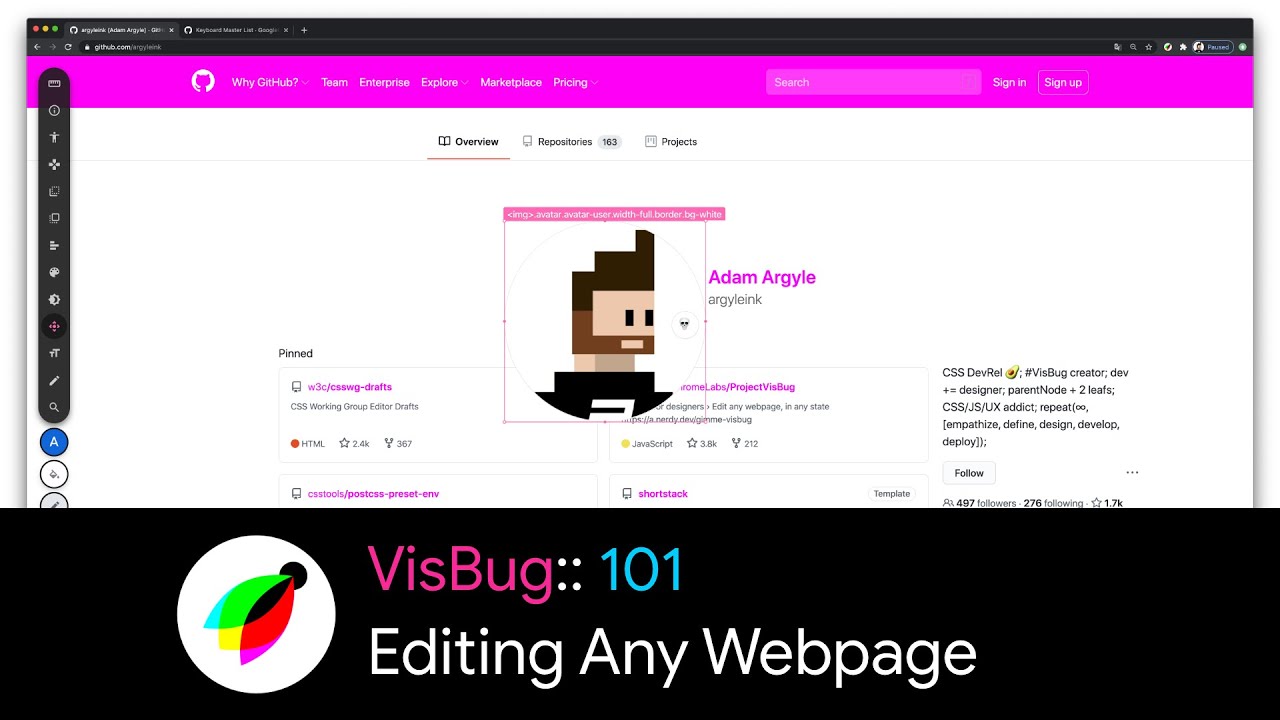
Key Features:
- Visual Editing: VisBug allows developers to directly manipulate web pages visually. They can easily modify the layout, change text, and adjust colours using simple drag-and-drop gestures.
- CSS Styling: With VisBug, developers can easily modify the CSS styling of web pages, including font sizes, colours, backgrounds, and more.
- Accessibility Checking: VisBug provides accessibility tools to help developers identify any accessibility issues on their web pages and make them more user-friendly for everyone.
- Responsive Design: VisBug allows developers to preview how their web pages will look on different screen sizes, helping them to create responsive designs that work well on all devices.
- Collaborative Editing: VisBug allows developers to collaborate on web pages in real time, making it easier to work with remote teams and stakeholders.

How it Works:
To use VisBug, developers simply need to install the extension on their preferred web browser. Once installed, they can open the VisBug tools panel by clicking on the VisBug icon in the browser toolbar. From there, they can select the desired tool and begin manipulating the web page visually. VisBug is easy to use and provides a range of powerful features that can help developers save time and improve the quality of their web development projects.







