
Content creation/Writing
LightPDF
- LightPDF: Online PDF Converter & Editor
LightPDF
LightPDF is a powerful online PDF converter and editor that allows users to quickly and easily convert PDF files to a wide range of formats, such as Word, Excel, PPT, JPG, and more. With LightPDF, you can also edit PDF files, merge multiple PDFs into one document, compress and split PDFs, add watermarks and e-signatures, and more. The tool is available online and can be accessed from any device with an internet connection, making it a convenient option for those who need to work with PDF files on the go.
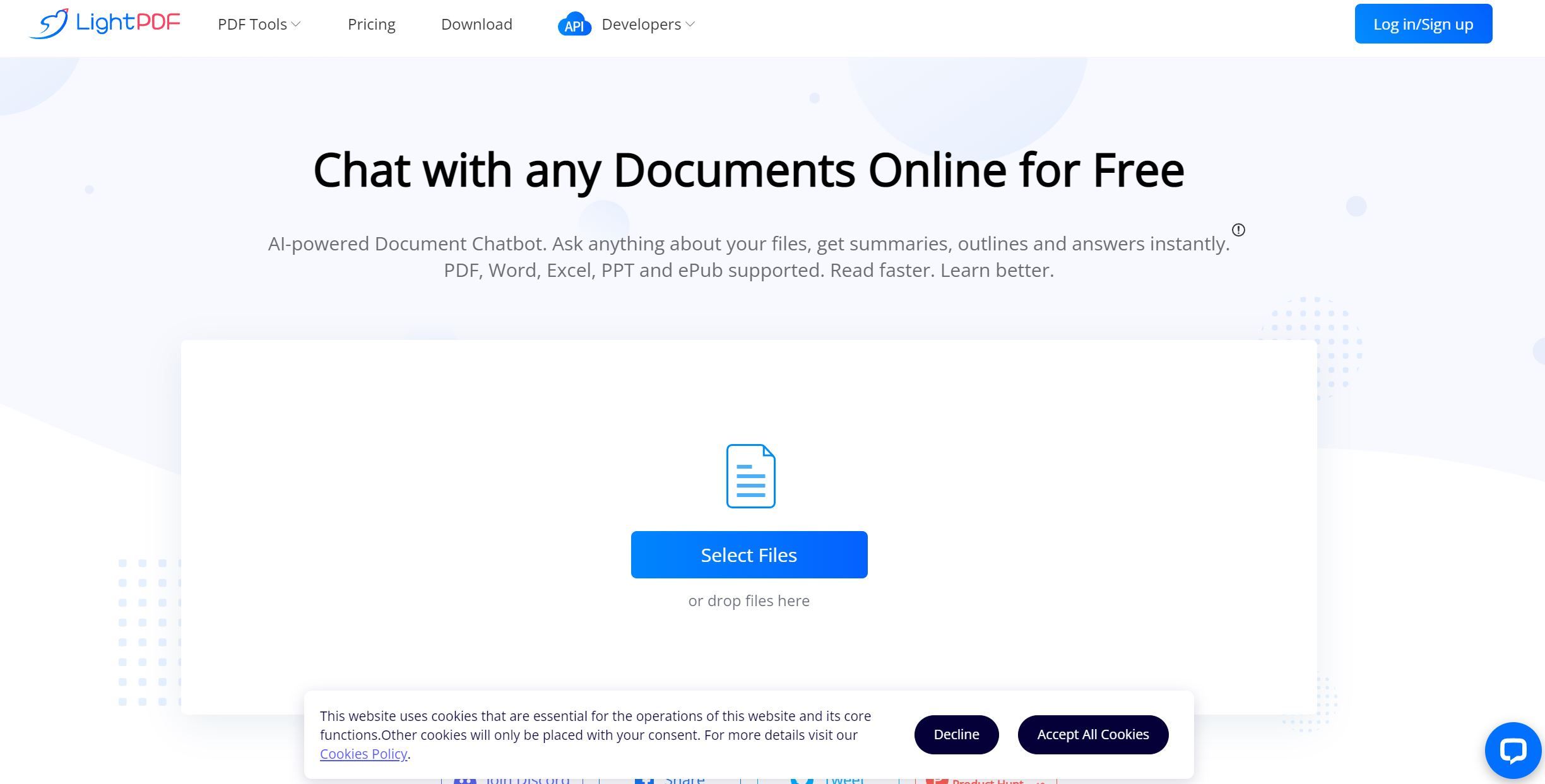
Key features:
- Conversion: LightPDF allows users to quickly convert PDF files to a wide range of formats, including Word, Excel, PPT, JPG, PNG, and more.
- Editing: With LightPDF, users can edit PDF files by adding text, images, and shapes, as well as by highlighting, underlining, and striking through text.
- Merging: LightPDF makes it easy to merge multiple PDF files into a single document.
- Compressing: LightPDF can compress large PDF files to a smaller size, making them easier to share and store.
- Splitting: Users can split large PDF files into smaller ones with LightPDF.
- Watermarking and e-signatures: LightPDF allows users to add watermarks and e-signatures to their PDF files.
How it works:
- To convert a PDF file, simply upload it to the LightPDF website and select the format you want to convert it to. LightPDF will quickly and easily convert the file for you.
- To edit a PDF file, upload it to the LightPDF website and select the editing tool you want to use. You can then add text, images, shapes, and more to the file.
- To merge or split PDF files, simply upload the files to the LightPDF website and select the option you want to use. LightPDF will quickly and easily merge or split the files for you.
- To compress a PDF file, upload it to the LightPDF website and select the compression option. LightPDF will quickly and easily compress the file for you.
- To add watermarks or e-signatures to a PDF file, upload it to the LightPDF website and select the option you want to use. You can then add your watermark or e-signature to the file.
In conclusion, LightPDF is a versatile and easy-to-use tool that can help users convert, edit, merge, compress, and split PDF files quickly and easily. Its intuitive interface and range of features make it a great choice for anyone who needs to work with PDF files.







