
Images
Plask
- Plask: Create High-Quality Customizable Images for Graphic Design, Marketing, and Content Creation
Plask
Plask is an innovative tool that allows you to create high-quality images with customizable poses. Whether you're a graphic designer, marketer, or content creator, Plask can help you produce unique and engaging visuals for your project. With its intuitive interface and powerful features, Plask can help you create images that stand out and capture your audience's attention.

Key features:
Plask offers a wide range of features to help you create stunning images quickly and easily. Here are some of its key features:
- Customizable poses: Plask allows you to choose from a wide range of poses and customize them to fit your needs. You can adjust the pose's angle, rotation, and position to create the perfect look for your image.
- Realistic lighting: Plask uses advanced lighting techniques to create images that look realistic and natural. You can adjust the lighting to create the perfect atmosphere for your image.
- High-quality assets: Plask offers a wide range of high-quality assets, including models, clothing, and backgrounds. You can mix and match these assets to create unique and engaging images.
- Easy-to-use interface: Plask's intuitive interface makes it easy to create stunning images even if you have no design experience. You can drag and drop assets, adjust settings, and customize poses with just a few clicks.

How it works:
Plask works by combining advanced technology with a user-friendly design. Here's how it works:
- Choose your assets: Start by choosing the models, clothing, and backgrounds you want to use in your image.
- Customize your pose: Once you have your assets selected, you can customize the pose to fit your needs. Plask allows you to adjust the angle, rotation, and position of the pose to create the perfect look.
- Adjust lighting and effects: After you have your pose set up, you can adjust the lighting and effects to create the perfect atmosphere for your image.
- Save and export: Once you're happy with your image, you can save it and export it in a variety of formats, including JPEG and PNG.
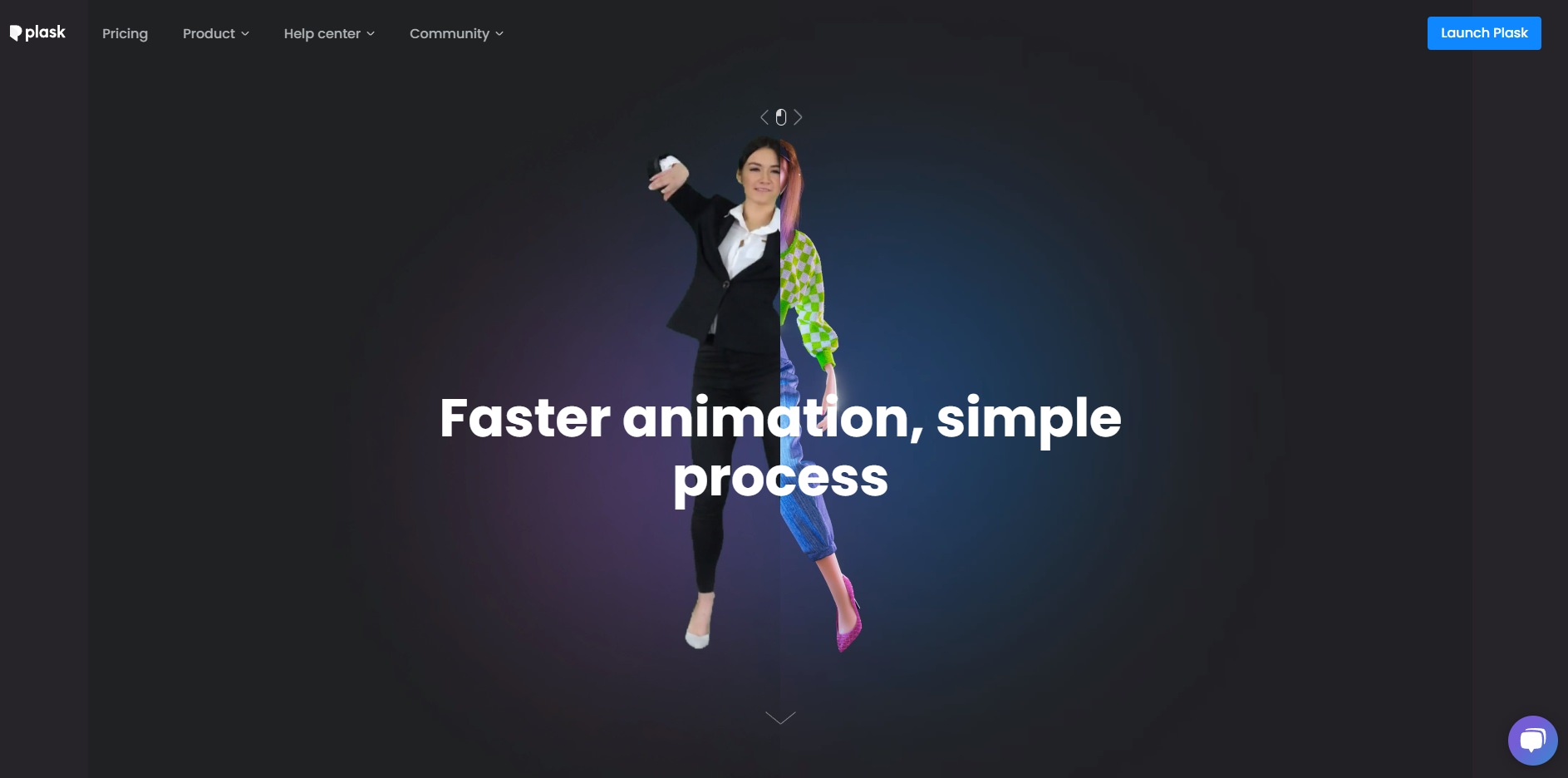
Overall, Plask is an excellent tool for anyone who wants to create high-quality images quickly and easily. With its powerful features and user-friendly design, Plask can help you produce stunning visuals that will impress your audience.
Similar apps

Images

Images

Images

BizzArt: AI Art Platform for Business Branding, Marketing, and Advertising Solutions

StudioGPT: AI-Powered Image Conversion Tool for Unique Creations

Pixelcut Virtual Photo Studio: Create Stunning Product Photos with Ease

