
Videos
Unscreen
- Unscreen: AI-Powered Background Removal Tool for Videos & GIFs
Unscreen
Unscreen is an online tool that uses artificial intelligence and machine learning algorithms to remove the background from videos and GIFs. With Unscreen, you can easily isolate a person, object, or any other element in your videos and GIFs and replace the background with a transparent or custom image.
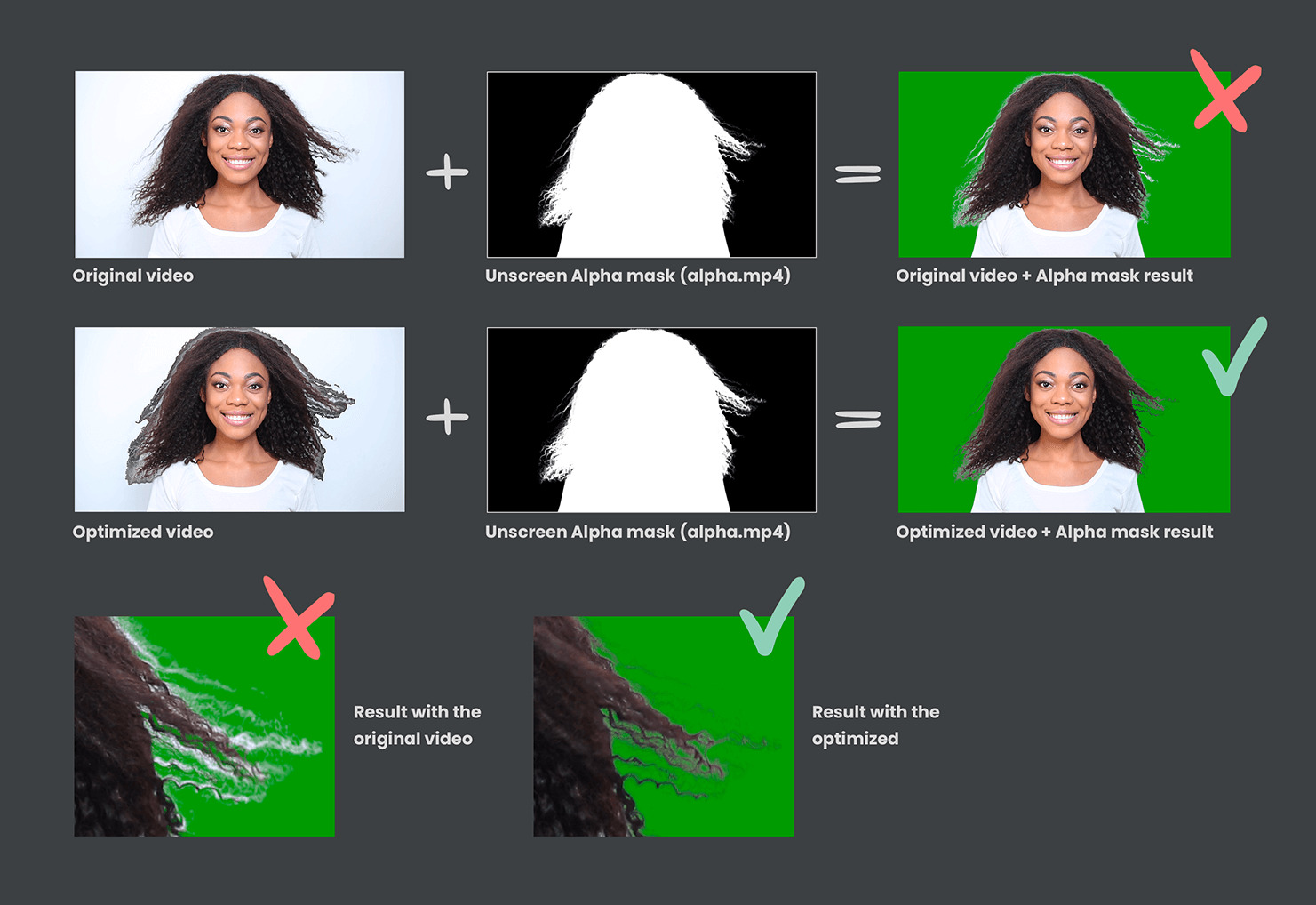
Key Features:
- Automatic Background Removal: Unscreen uses advanced AI algorithms to automatically remove the background from videos and GIFs, making it easy to isolate and edit any element in your footage.
- Custom Background Replacement: With Unscreen, you can easily replace the removed background with a custom image or choose from the pre-existing library of images.
- Real-Time Editing: Unscreen offers a real-time preview of your edits, allowing you to see the final result before downloading your edited video or GIF.
- User-Friendly Interface: Unscreen features a user-friendly interface that makes it easy to upload, edit, and download your videos and GIFs.
- Multi-Platform Compatibility: Unscreen works with a variety of video and GIF file formats and is compatible with popular video editings software such as Adobe Premiere and Final Cut Pro.
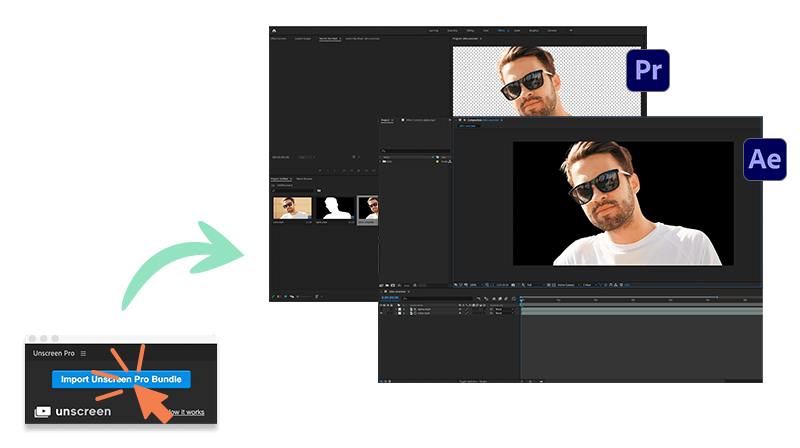
How It Works:
- Upload Your Video or GIF: To start using Unscreen, simply upload your video or GIF to the platform.
- Automatic Background Removal: Unscreen uses AI algorithms to automatically remove the background from your footage, isolating the object or person you want to keep.
- Custom Background Replacement: Once the background has been removed, you can easily replace it with a transparent background or custom image.
- Real-Time Editing: Unscreen offers a real-time preview of your edits, allowing you to see the final result before downloading your edited video or GIF.
- Download and Share: After making your edits, you can easily download your edited video or GIF and share it on your social media platforms or use it in your video projects.
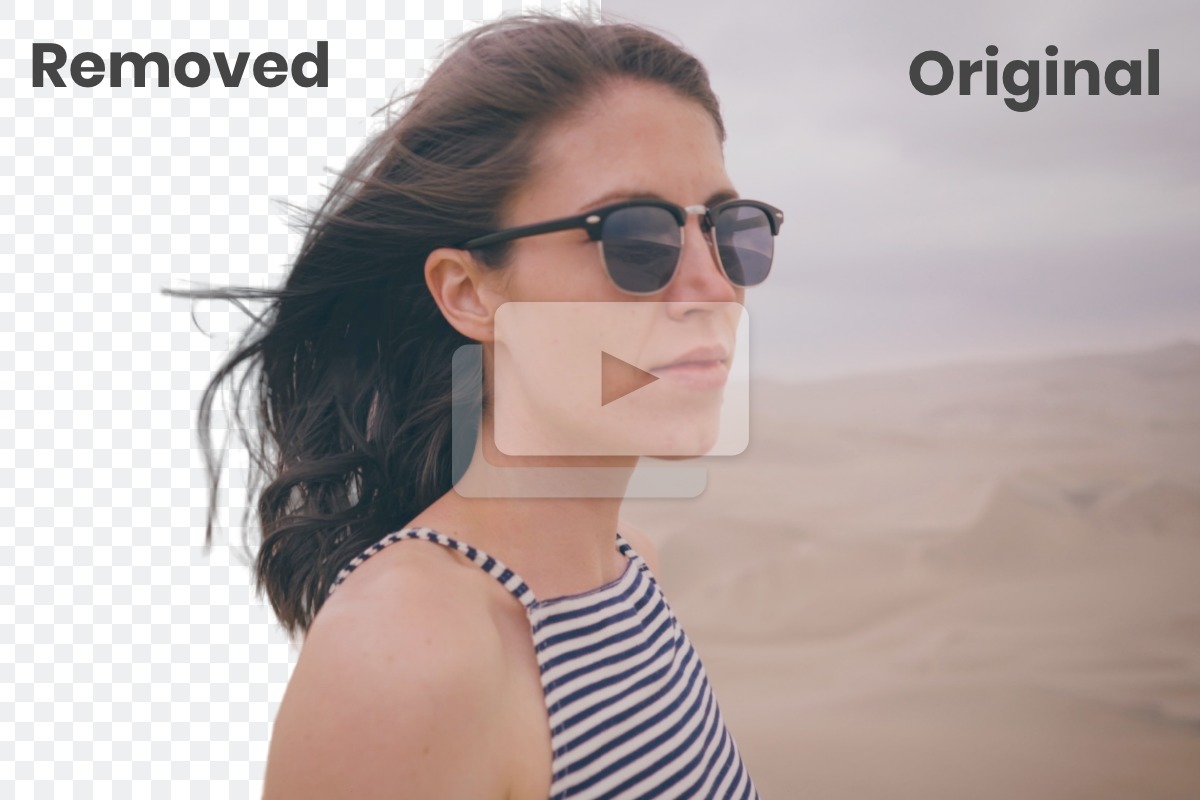
Overall, Unscreen is a powerful tool that simplifies the process of removing backgrounds from videos and GIFs. It offers a range of features, including automatic background removal, custom background replacement, real-time editing, and a user-friendly interface, making it an excellent choice for anyone looking to create stunning visuals quickly and easily.
Similar apps
Unlock the Potential of AI for Your Business
We offer AI solutions to businesses. Our team of experts uses the latest technology to drive growth and efficiency.







