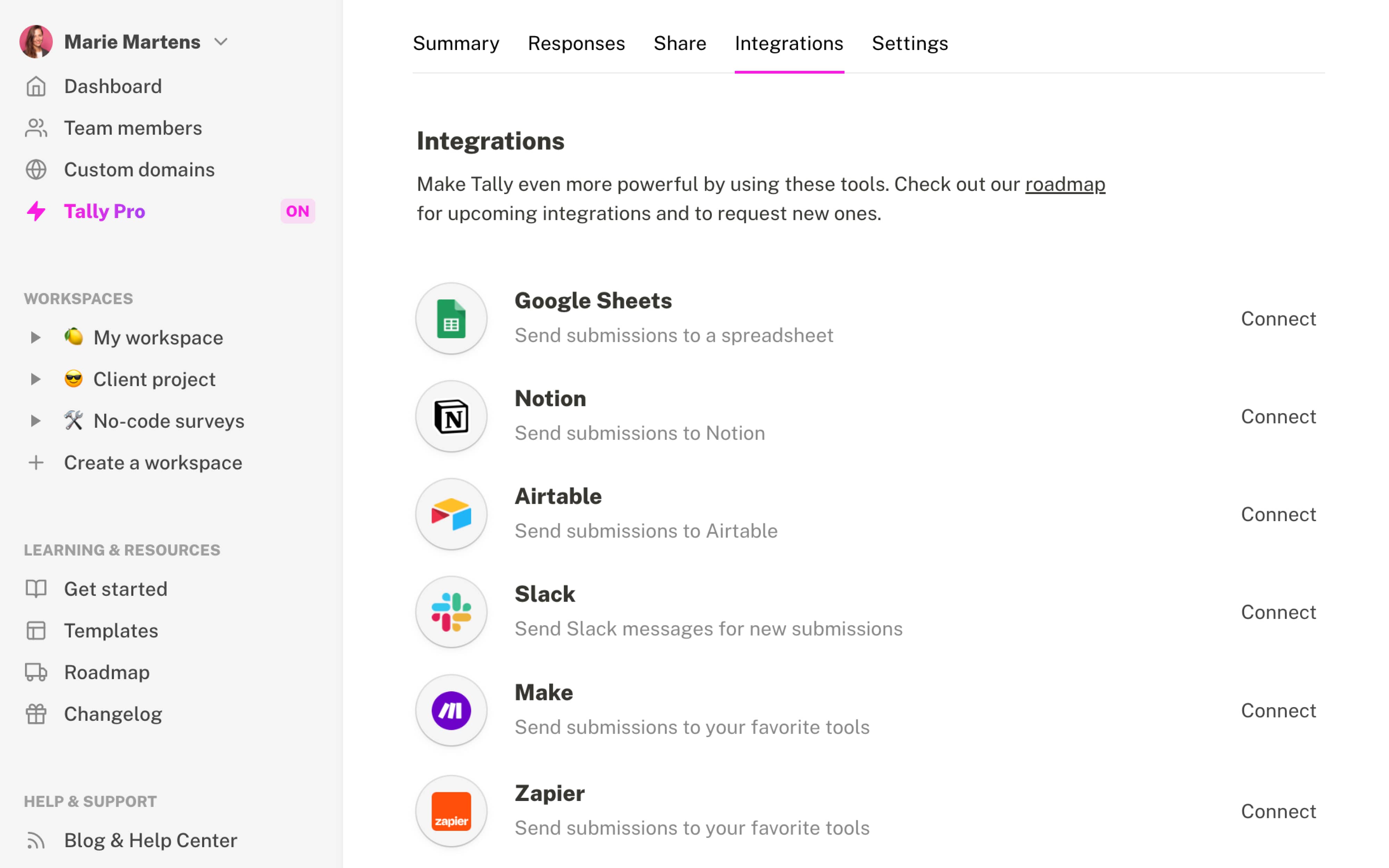Softwares
Tally AI
- Create Forms Effortlessly with Tally AI - No Coding Required!
Tally AI
Tally AI is an innovative software that enables you to create forms in seconds without requiring any knowledge of coding. With Tally AI, you can create forms for various purposes, such as surveys, questionnaires, feedback forms, and many more. Tally AI simplifies the form creation process and offers a user-friendly interface, making it easy for anyone to create forms.
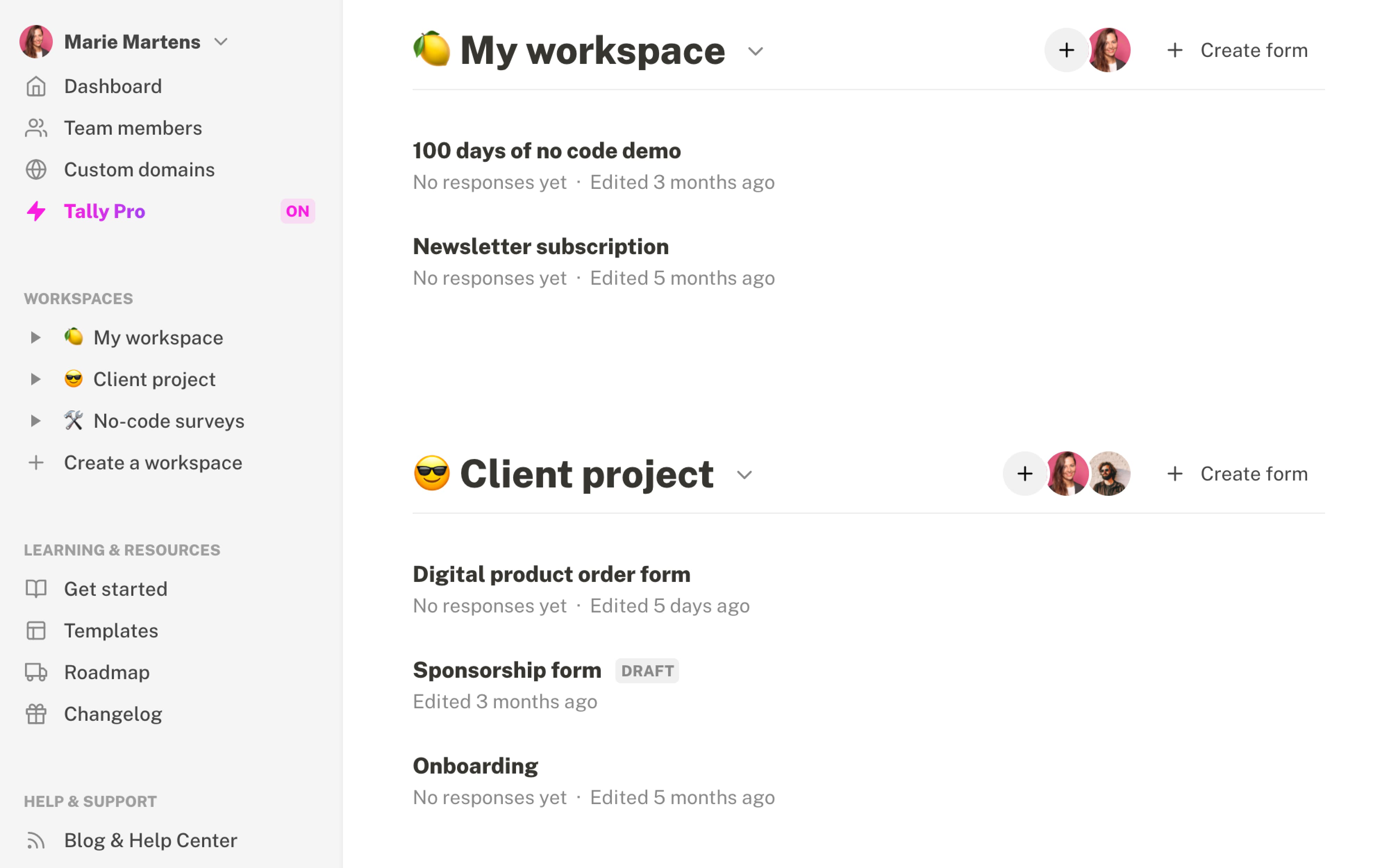
Key Features:
- Simple and Intuitive Interface: Tally AI offers a simple and intuitive interface that makes it easy for users to create forms. You don't need any coding knowledge to use Tally AI.
- Quick and Easy Form Creation: With Tally AI, you can create forms for any purpose in seconds. The software offers pre-built templates that you can customize to suit your needs.
- Customizable Forms: Tally AI allows you to customize your forms to suit your specific needs. You can add your company logo, change the colour scheme, and add questions or fields to your form.
- Real-time Data Collection: Tally AI allows you to collect data in real time. You can view the responses to your form as they come in, making it easier to analyze and act on the data.
- Integration with Other Tools: Tally AI integrates with other tools such as Google Sheets, Slack, and Zapier, making it easier to manage your data and automate workflows.
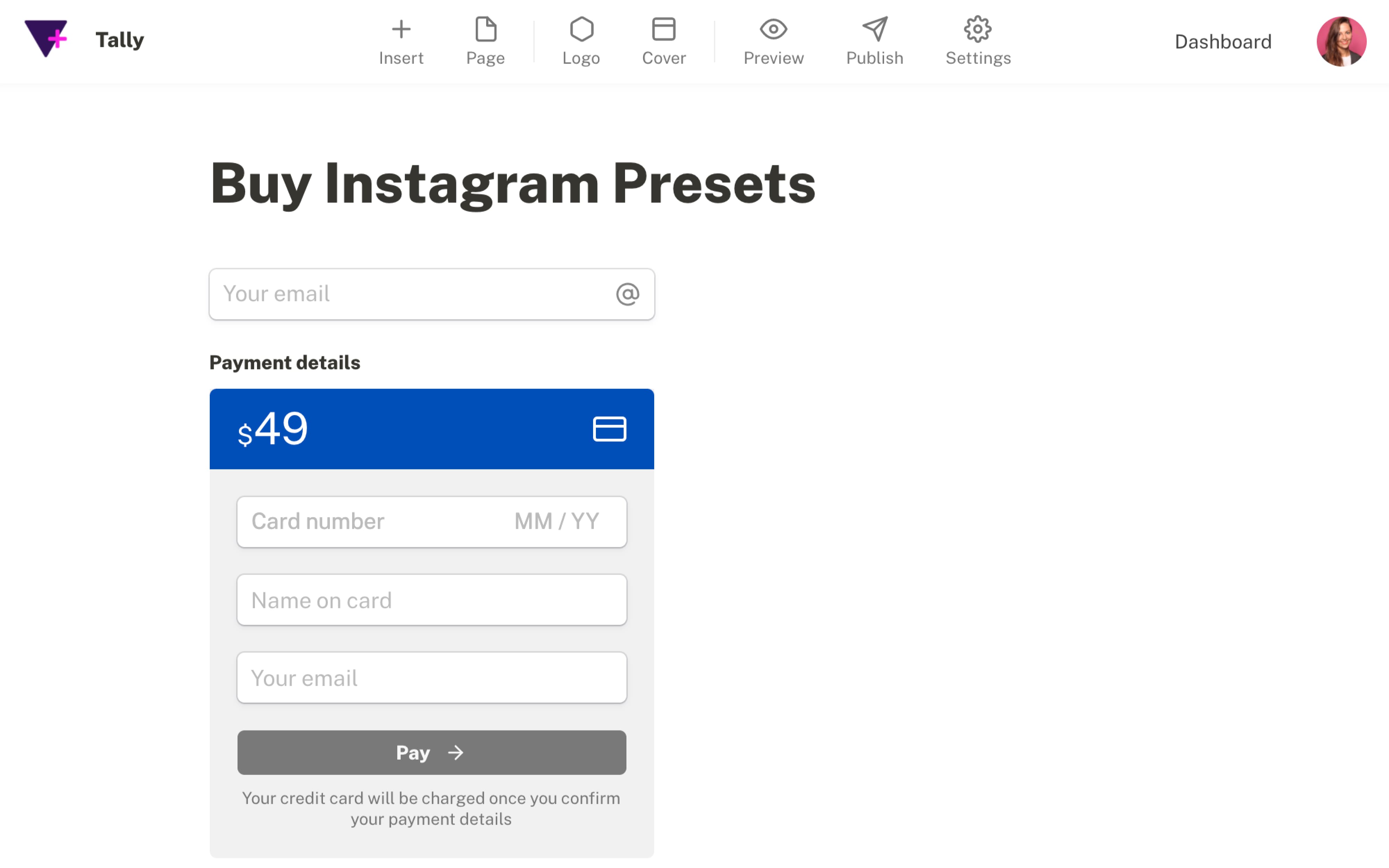
How it Works:
Using Tally AI is simple. You can create a form in just a few steps:
- Sign up for an account: You can sign up for an account on the Tally AI website.
- Choose a Template: Tally AI offers a wide range of templates that you can choose from. You can select the one that best suits your needs or start from scratch.
- Customize Your Form: You can customize your form by adding questions or fields, changing the colour scheme, or adding your company logo.
- Share Your Form: Once you've created your form, you can share it with your audience. You can embed the form on your website, share the link on social media, or send it via email.
- Collect Responses: As responses come in, you can view them in real time on the Tally AI dashboard. You can also export the data to other tools such as Google Sheets for further analysis.
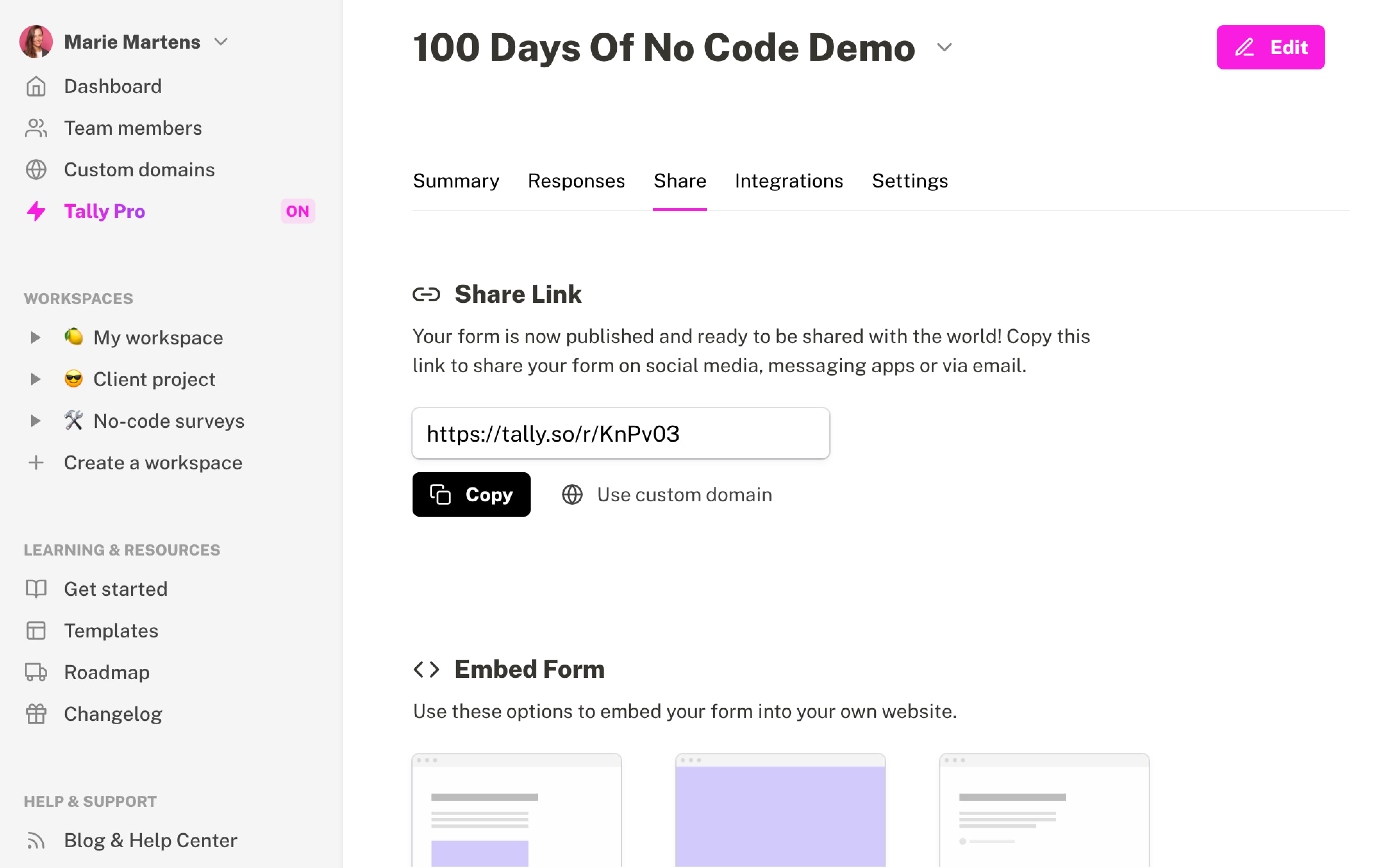
In conclusion, Tally AI is an excellent tool for anyone looking to create forms quickly and easily. With its user-friendly interface and customizable templates, anyone can create professional-looking forms in seconds, without the need for coding skills. Whether you need to create a survey, feedback form, or any other type of form, Tally AI has got you covered.